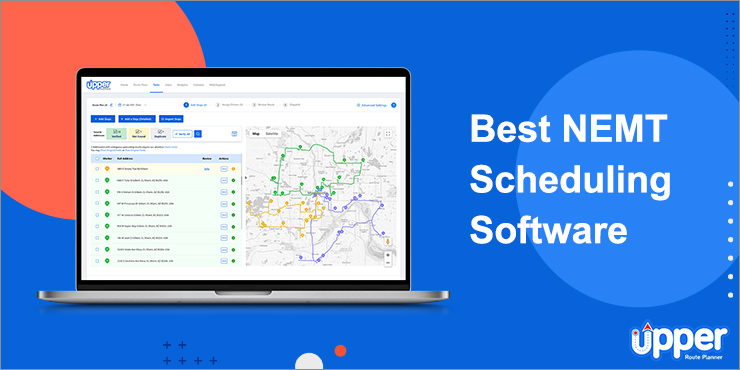iOS 16 vs. Android 13: What’s the difference?

Finally, changes to the operating systems that run our android and iPhone cellphones have been revealed by Apple and Google. Later this year, Apple and Google will release the latest software updates. Both updates will offer customers a variety of new features and improvements. Your smartphones will become smarter and more convenient as an outcome of the updates and their features.
A decision between an Apple or an Android device has to be made by almost everyone who purchased a smartphone. But what characteristics do the two operating systems have, and is one genuinely superior to the other?
Well, this is the question that made everyone think about the latest update to upgrade their smartphones. Further, we will talk about the two major features that are newly launched.
Difference between IOS 16 Vs Android 13
There are just minor refinements left for Android 13 after Google filled the greatest updates in years into Android 12. As for iOS 16, Apple has included a few more noteworthy changes. New lock screen design, auto-updating notifications that keep you informed about deliveries, intelligent drag, and drop, and much more. Despite the emphasis on incremental upgrades in Android 13, there are still a number of significant improvements, so Google doesn’t have to completely avoid drawing comparisons to iOS 16. As per-app languages, smart Materials Look theming enhancements, improved privacy protection, and much more are included.
Lock screen customization
The new versions of Android mobile phones of top brands like Samsung, Vivo, and Infinix come with new enhanced features such as the lock screen on your iPhone, particularly if it has Face ID, which is one of the things you tend to glance at the most. The iPhone’s lock screen has undergone the most significant modification with iOS 16. You can easily unlock your mobile screen by tapping into the screen, detecting your Face ID, or swapping your fingers on the left or right of the screen. There are various options to edit your lock screen by pressing and holding the latest features of the smartphone.
Previously, users could only change the wallpaper on their lock screens. However, iOS 16 allows iPhone users to change the color of the clock, giving them more control over their lock screen. Additionally, “widgets,” are simply shortcuts to apps like the phone’s calendar and health data tracker, which will be available for pinning on the lock screen.
Per-app language options
You can also set all of your apps to speak only one of your favorite languages by going through a list only once. Simply go to your system settings, find the system, and then the App languages section. The system should include a language and input menu. There will be a list of all the compatible apps, as well as a list of the languages you’ve assigned to each one. Simply tap one of your options to change it.
Per-app language selection is not new to iOS 16. Apple has supported the feature since iOS 13 in 2019. The company has also made the process significantly easier for its developers than Google. Developers are not required to contribute any additional code.
Media player
There are no huge differences found in the media player with respect to its upgrades, but there are a few things that are worth highlighting.
The Android 13 media player looks far better than its predecessor. Instead of using colors from your wallpaper as a background, the player now uses the album art of the song you’re listening to. The album cover’s colors are also used for the play/pause button and other interface elements on the player, rather than the system color theme. Furthermore, when you play music, indicate that the audio is currently playing. Whereas, the design may occasionally clash with your overall system theme. However, it’s a great way to display music and other media.
Apple’s redesign is much smaller, but the company has also rearranged some things. When music is playing, the media notification now appears at the bottom of the lock screen, just like any other notification does on iOS 16. When the music is playing, iOS 16 provides a small visualization, similar to Android 13.
Smart drag and drop
You can select a random subject or object from any photo on your screen, tap and hold it, and then drag it into another app as a standalone object. Apple’s new smart drag-and-drop Visual Look Up tool truly appears to be from another planet, and it is something we wished for on Android the moment Apple introduced it.
Apple’s algorithms are good at determining where an object ends and the background begins, and the cutout areas are usually spot on. While manual work in Photoshop will always produce far superior results, the process on iOS 16 is as smooth as it gets.