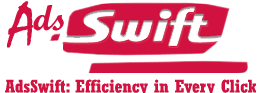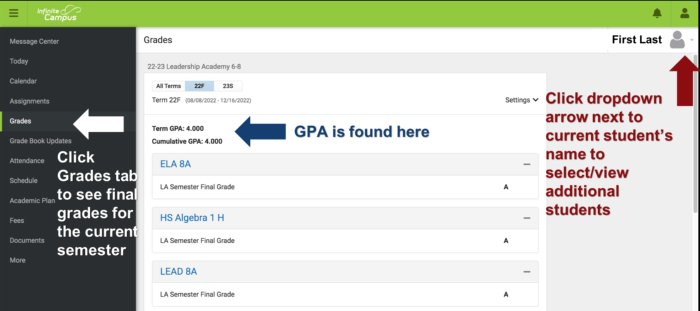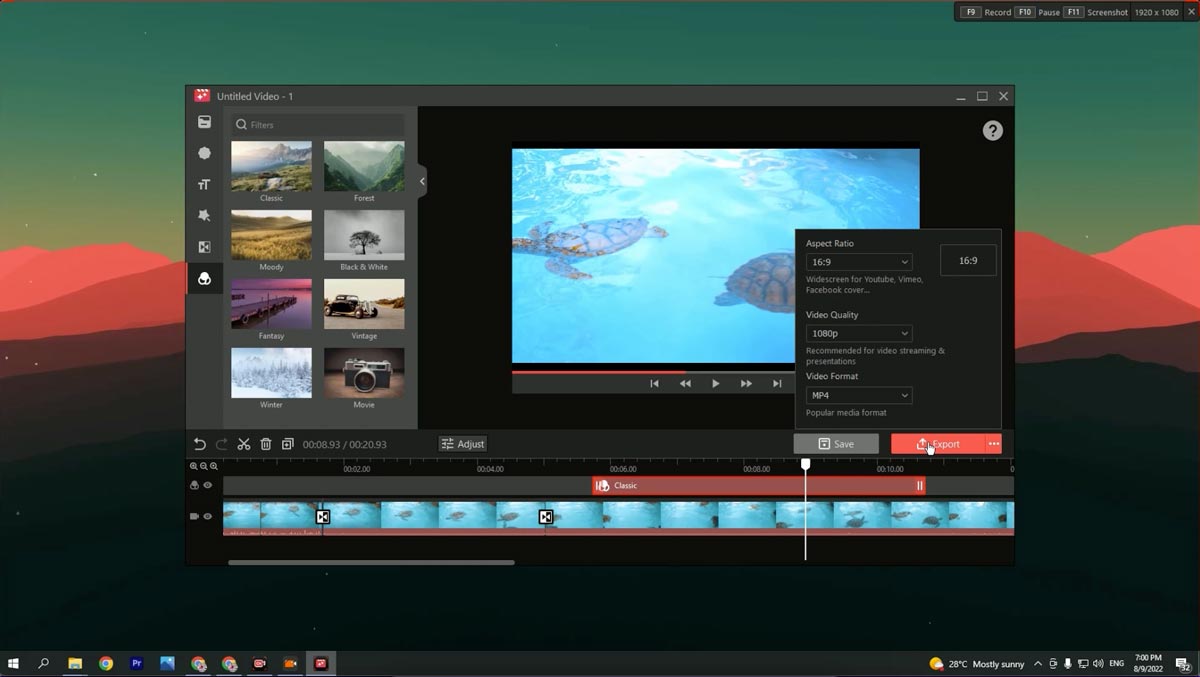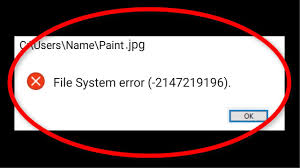Are you looking to find your GPA on Infinite Campus but not sure where to start? Don’t worry! This guide will make it simple and easy for you. Whether you’re a student trying to see how you’re doing in school, a parent helping your child, or just curious about your grades, this guide will show you exactly how to find your GPA on Infinite Campus. Let’s get started!
What is Infinite Campus?
Before we dive into finding your GPA, let’s talk about what Infinite Campus is. Infinite Campus is an online platform used by schools to help students, parents, and teachers manage student information. It keeps track of everything from your class schedule, assignments, grades, attendance, and more. One of the most important things you can find on Infinite Campus is your GPA, which stands for Grade Point Average.
What is GPA?
GPA, or Grade Point Average, is a number that shows how well you’re doing in your classes. The higher your GPA, the better your grades are. It’s an important number that colleges and even some jobs look at when you apply. Your GPA can help you see if you need to improve your grades or if you’re on track to achieving your academic goals.
Why Check Your GPA on Infinite Campus?
Knowing your GPA can help you understand how well you’re doing in school. It can also help you set goals for the future. If your GPA is lower than you’d like, you might want to focus more on certain subjects. If your GPA is high, you can feel proud of your hard work and keep aiming high! Checking your GPA on Infinite Campus is easy, and it’s something you can do anytime to stay on top of your academic progress.
How to Log into Infinite Campus
Before you can find your GPA, you need to log into Infinite Campus. Here’s how you do it:
- Go to your school’s Infinite Campus website. You can usually find the link on your school’s homepage or by searching “Infinite Campus” along with your school name.
- Enter your login information. This is usually your student ID and a password given by your school. If you don’t know your login details, ask a teacher or someone in the school office for help.
- Click “Log In.” Once you’re logged in, you’ll be taken to the Infinite Campus dashboard, where you can see all your school information.
If you’re a parent, you might have your own login information to check your child’s grades.
Step-by-Step Guide: How to Find Your GPA on Infinite Campus
Now that you’re logged in, let’s walk through the steps to find your GPA.
- Go to the Grades Section
Once you’re in your Infinite Campus dashboard, look for a section called “Grades” or “Reports.” This is where you can see your grades for all your classes. If you’re on the mobile app, you might have to tap on a menu icon to find this section. - Look for the “GPA” Tab
In the Grades section, there should be a tab or button labeled “GPA.” It might be under a section that says “Cumulative GPA” or “Term GPA.” If you can’t find it right away, don’t worry—just keep looking in the Grades or Reports section. - Click or Tap on the GPA Tab
Once you find the GPA tab, click or tap on it. This will bring up your GPA. Sometimes, you’ll see both your Cumulative GPA (the average of all your grades from all your classes) and your Term GPA (your average for the current semester or quarter). - View Your GPA
After clicking on the GPA tab, your GPA should appear on the screen. If you want to see more details about how your GPA was calculated, look for any links or buttons that say “Details” or “More Information.” This might show you the grades for each class and how they affect your GPA.
What to Do if You Can’t Find Your GPA
Sometimes, things don’t go as planned, and you might have trouble finding your GPA. Here’s what to do if that happens:
- Check with a Teacher
If you can’t find your GPA on Infinite Campus, ask one of your teachers. They can help you find it or even print it out for you if you need a hard copy. - Ask the School Office
The school office staff can also help if you’re having trouble with Infinite Campus. They might be able to reset your password or guide you through the process of finding your GPA. - Try the Mobile App
If you’re having trouble using the website, try downloading the Infinite Campus mobile app. The app is user-friendly and may make it easier for you to find your GPA.
Why Your GPA Might Not Be Available Yet
If you followed all the steps but still can’t find your GPA, it might not be available yet. Schools usually calculate GPAs at the end of a grading period, like the end of a semester or quarter. So if it’s early in the school year, your GPA might not be ready. Just check back later or ask a teacher when GPAs will be updated.
How is GPA Calculated?
Understanding how GPA is calculated can help you know what to expect. Most schools use a system where grades are given points. Here’s a simple way to look at it:
- A = 4 points
- B = 3 points
- C = 2 points
- D = 1 point
- F = 0 points
Your GPA is the average of all the points from your classes. So, if you have mostly A’s and B’s, your GPA will be closer to 4.0. If you have some C’s or D’s, your GPA will be lower.
Keeping Track of Your GPA
Once you find your GPA on Infinite Campus, you might want to check it regularly to see how you’re doing. It’s a good idea to check your grades and GPA at least once a month. That way, you can stay on top of your schoolwork and make changes if needed. Remember, a high GPA can help you get into college, earn scholarships, and even get better job opportunities in the future!
Final Thoughts
Finding your GPA on Infinite Campus is easy once you know where to look. By following the steps in this guide, you can quickly access your grades and track your progress in school. Whether you’re a student looking to improve or a parent helping your child, checking your GPA is a great way to stay informed. So go ahead, log in to Infinite Campus, and see how you’re doing today!